How to use Fantom Blockchain Network on your MetaMask wallet
After switching networks, you can use same wallet address MetaMask throughout each chain. This page explains how to change the network. Open MetaMask and click network " Custom RPC".

Please be careful to add the following in great detail in order to add the Fantom Opera Network to your MetaMask.
-
1. Network name: Fantom Opera
-
2. New RPC URL: https://rpc.ftm.tools/
-
3. ChainID: 250
-
4. Symbol: FTM
-
5. Block Explorer URL: https://ftmscan.com/
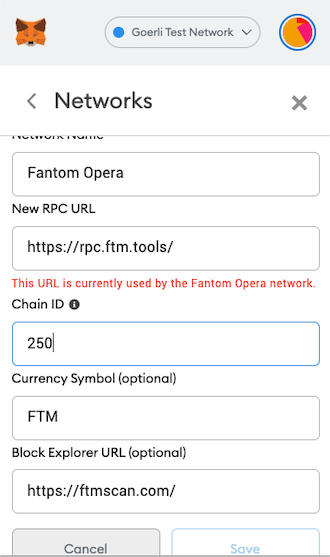
You will be able to see Fantom Opera Network in your MetaMask network.
Last modified 1yr ago